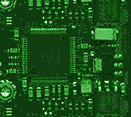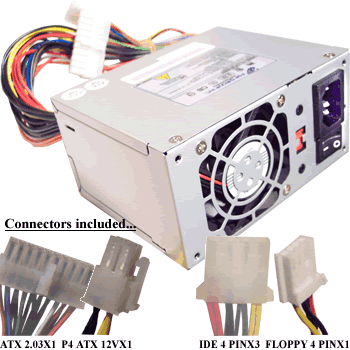|
Power Supplies are our specialty, and we are the power supply authority! Over 50 models of high quality and hard to find power
supplies in stock. We carry power supply replacements for all manufacturers including Astec, Bestec, Compaq, Dell, Delta,
Emachine, FSP, Gateway, Hipro, HP, Liteon, Newton, Power Man, Shuttle, and Sparkle. Try our power supply cross reference to
find the right power supply for your machine. Be sure to check out our article on choosing a power supply.
Key Features:
1. Internal relay & external switch for switching on/off
2. Silent, whisper quiet operation
3. Selectable 110V or 220V switch
4. Full Support for P4 & AMD CPU's
5. Perfect replacement power supply for Emachine, Compaq, Dell, Hp, Gateway, or any other computer that uses a micro-atx
power supply
Product Description:
This 200 Watt micro atx power supply is a perfect replacement for Emachines, Compaq, Dell, Gateway, or any other computer
which uses micro-atx power supplies. Check the dimensions of this power supply and compare them to the dimensions of your
power supply. If the dimensions are close then this micro atx power supply should work as a perfect replacement emachine power
supply or other major brand. Internal relay inside the power supply is actuated by the power switch connected to your motherboard.
This power supply also has an external switch. As you can see by the connectors on this power supply it fully supports P4
and AMD CPU's. .
Technical Specs:
* Micro ATX Form factor
* 5" Wide X 2.5" Tall X 4 " Deep
* One ATX 2.03 connector
* One 12V connector for P4 motherboards
* Three IDE 4 PIN connectors
* One Floppy 4 PIN connectors
Additional Specifications:
Output
200 Watts
ORANGE +3.3V 16.7A
RED +5V 16A
YELLOW +12V 10A
BLUE -12V 0.5A
PURPLE +5V SB 2A
BLACK COM RETURN
GREEN PS ON REMOTE
GREY PW OK PG
UPS ( Uninterrupted Power Supply )
A good Uninterrupted Power Supply (UPS) can keep your equipment running through short power outages. It is a good idea no
matter where you work from, but especially if you work from home. Here’s why:
Where I live power outages are common but short. Now, my primary machine is a laptop, so that will run for hours on battery
(well, at least an hour), but since I need my cable modem and wireless router to connect to client systems if those devices
loose power I’m basically out of business.
As I mentioned we have frequent power outages here in Concord, NH, USA but they are typically only a few seconds. That
wouldn’t be a problem at all, except even a short power blip means I loose all my SSH connections! That can cause
a 5 second power outage to cost me 15 minutes of work or more!
So, what do I have? Well, I’m partial to APC UPSs. They are what most of the data centers I have worked with
use and they’ve got a great industry reputation.
Choosing a UPS
There are two major factors when choosing a UPS, Wattage and Volt-Ampres.
Wattage determines how much you can hook up to a given UPS. Devices generally give a wattage rating somewhere in the specs
and power adapters often have them listed right on them. You’ll want to add together all the devices you wish to
UPS (don’t forget about monitors) and purchase a UPS of at least that wattage, and probably a bit more.
Let’s say you have two computers which consume 85 watts, a monitor which consumes 120 watts, a cable modem which
consumes 15 watts and a wireless router which consumes 7 watts (this is about my configuration.) That means I need a UPS which
will support a maximum draw of at least 312 watts.
The Volt-Ampre calculation is a bit more complicated. This will determine how long the UPS will be able to supply power
to your devices.
Correction: I had originally mistaken Volt-Ampre for Amp-Hours. Volt-Ampre is actually similar to watts except VA is more
accurate for the complex power consumption in our computers. Higher is still better, but it doesn’t mean the UPS
will necessarily last longer.
To determine the capacity of a UPS we would need to know the Amp-Hours of the battery. Unfortunately most (if not all)
producers fail to publish this information so we the consumers are left trusting the manufacturers documentation to determine
duration.
I ended up going with the APC Backup-UPS ES 650. At 65 VA and 450 max wattage for under $100 it was the right balance
of cost and capacity for me. The delivered software also allows the unit to be connected via USB to a Mac or PC to adjust
power management when running on the UPS similarly to how you can have different power settings on a laptop for when you are
running on battery.
|